Beginner for Sell Stock Photos with Smartphones by 123RF-On-The-Go
1). Start with download 123RF-On-The-Go application from Google Play or Apple Store
(For my review with Google Play because use Android Smartphones)
2). After installed 123RF-On-The-Go Mobile Application ,
your touch at icon for Open application It's show as below
3). Sign Up ; For create new account or Login , if your have 123RF account
But your can Login with Facebook Social Network
4). Next to Find Friends , This step your can touch to SKIP
5). Touch to Green icon Camera as same as below screen capture.
So,. have Upload photo Box menu for select Take Photo/Choose From Album/Cancel
(My review choose From album)
6). Tap to tag keywords by touch as photo about 1-2 sec. have box for typing keywords and touch Enter as below
after type keywords
7). Next for type Images Description " Heart with Hand on White background "
8). Upload Photos ==> Pending
9). Notifications for status Photo Review Approved / Rejected or Has been downloaded
10). Earning for show Earnings for the month
That all, I hope my review 123RF-On-The-Go purpose for shared How to Sell Stock Photos with smartphones for value with make money online by Sell Stock Photos , It is easy : )
#Trip :
I Recommend for use 123RF-On-The-Go use for take and choose photo with your smartphones
If your save photos from DSLR to upload by App 123RF-On-The-Go Your photos Reject sure!


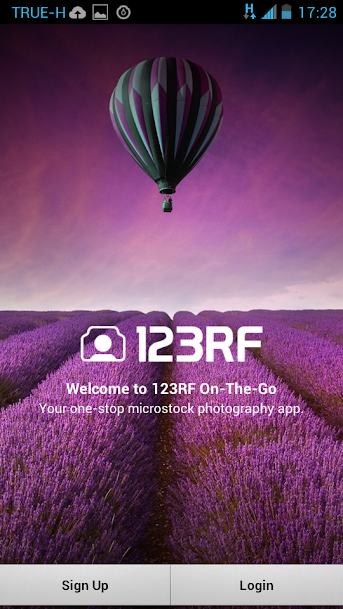










0 comments:
Post a Comment